To resize a photo for Instagram, tilt your phone sideways and take a screenshot of it. It'll fit perfectly without affecting the quality.
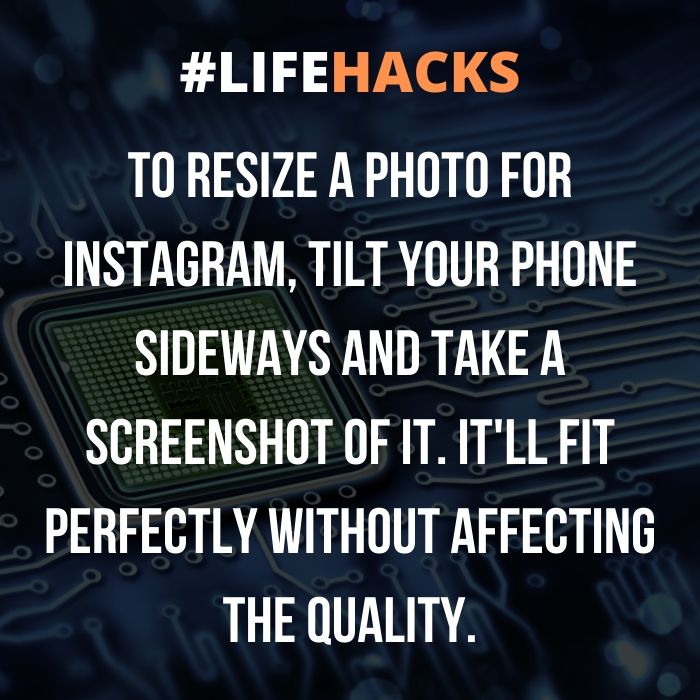
To resize a photo for Instagram, tilt your phone sideways and take a screenshot of it. It'll fit perfectly without affecting the quality.
 Reviewed by Eugene D
on
March 08, 2020
Rating:
Reviewed by Eugene D
on
March 08, 2020
Rating:
 Reviewed by Eugene D
on
March 08, 2020
Rating:
Reviewed by Eugene D
on
March 08, 2020
Rating:


No comments: