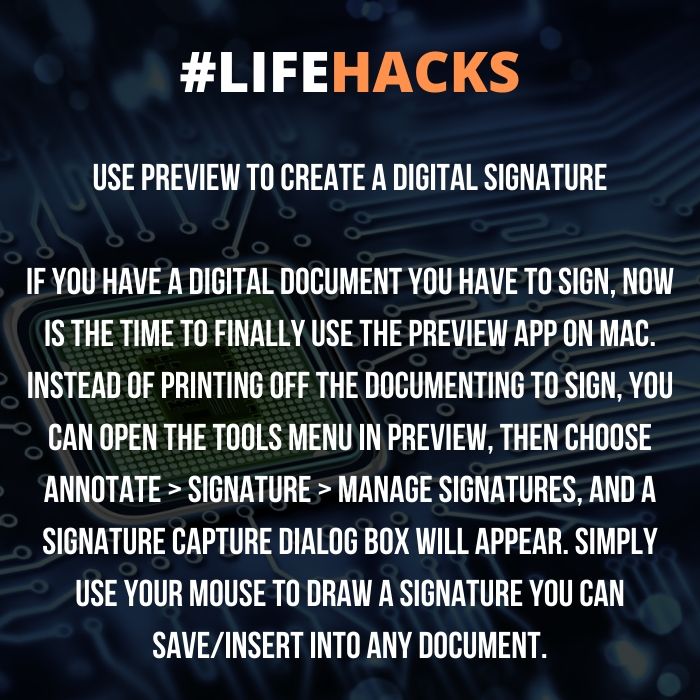
If you have a digital document you have to sign, now is the time to finally use the Preview app on Mac. Instead of printing off the documenting to sign, you can open the Tools menu in Preview, then choose Annotate > Signature > Manage Signatures, and a Signature Capture dialog box will appear. Simply use your mouse to draw a signature you can save/insert into any document.
Here's a good tutorial for more details.
Use Preview to create a digital signature
 Reviewed by Eugene D
on
March 03, 2020
Rating:
Reviewed by Eugene D
on
March 03, 2020
Rating:
 Reviewed by Eugene D
on
March 03, 2020
Rating:
Reviewed by Eugene D
on
March 03, 2020
Rating:


No comments: